Because I have a little spare time, and this issue has popped up a few times recently, here goes another mIRC hotfix. If you've upgraded to the latest version of mIRC, and you're still using a cutscript in your "Remote" tab (Basically any cutscript you had before mIRC 7), people may be giving you weird looks and telling you something about your cutscript messing up. You won't see it yourself, but, a conflict between the new, inbuilt cutscript in mIRC 7 and your own script is causing the following to display to other channel users.
<+User> Post post posty post post post post, post post post, <cut>
<+User>post post
<+User><Resume> Post posty post post post post post post.
Basically, it cuts twice. As an IC example..
[18:46] * +Anon she would slip inside looking about a bit before she spots Anon2 at the bar grinning as she moves over to take a seat next to him she had gotten a message he wanted to speak with her but she was not entirely sure as to what it was he wanted to talk about, wondering if perhaps her test subjects were making to much noise or maybe he had heard the rumors of what she had been up to
[18:46] * +Anon and was <next>
[18:46] <+Anon> <more> working for some house. Then again she supposed he might just be horny too. "Hello dear, so whats this big meeting about hmm?" that playful little grin over her lips <end>
If you think your post is doing this, there are two ways to solve it, depending on your preference. If you like to see your own buffers when posting - see what appears to other people, then you need to navigate through Tools -> Options -> Messages, and Untick the box marked "Split Long Channel/Query Messages". If you have your own cutscript with coloring tools or fancy <cut text>, then you should also do this.
If you prefer to see your post as one block of text without the buffer to break it up, and you're not particularly fond of your cutscript, leave the above box unticked, and go Tools -> Scripts Editor (Also accessible Via Alt+R), and navigate to the remote tab. Delete everything within it, and you should be fine.
Hope this saves you at least some of those weird looks!
JJ
| ThorLarge |
|
A Note For All mIRC 7 Cutscript Users
Moderators: Ehlanna, Twerlinger
2 posts
• Page 1 of 1
A Note For All mIRC 7 Cutscript Users
Since I can't figure out how to change display name...player of Catiline, Umber and Saphamira! Often around on IRC GMT evenings and weekends.
- Joshua_Jericho
- Expert
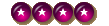
- Posts: 176
- Joined: Mon Jun 07, 2010 10:37 pm
Re: A Note For All mIRC 7 Cutscript Users
Yes Please!!
Never robust as a melody, only a broken chord to sing.
-

Miss Magical - Adept

- Posts: 66
- Joined: Wed Sep 15, 2010 8:52 pm
2 posts
• Page 1 of 1
Who is online
Users browsing this forum: No registered users and 1 guest
